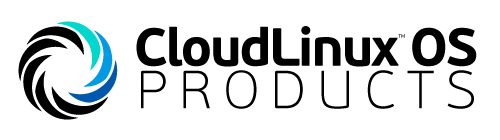Getting started with CloudLinux OS Shared
LVE Manager
LVE Manager for DirectAdmin video
Here, we will go over the LVE Manager plugin for the cPanel-based server.
First, a few words about the LVE Manager.
LVE Manager is a plugin CloudLinux OS provides for all supported control panels. It’s built as a dashboard for the CloudLinux OS features such as:
- Current usage of LVEs in the system
- LVE limits for users (including resellers and their users)
- Displaying the LVE usage statistics
- Options for notifications, inode limits, end user interface settings, CageFS as well as Node.js and Python Selectors
- Managing the PHP selector features
- Managing packages of limits
Once opened, LVE Manager displays the “Dashboard” tab by default. This tab shows status of all CloudLinux OS components.
The “Current usage” tab shows the real-time user activity inside LVE. You can hide MySQL usage columns, select the refresh interval or disable the auto-refresh feature.
The “Users” tab contains the list of cPanel users and shows their current limits. You can edit the user limits by pressing the “Edit” button in the “Actions” column. “History” button brings the per-user LVE usage statistics interface for the selected user. You can select the desired period for checking the stats.
The “Statistics” tab is intended for checking the overall LVE statistics. Here you can find out which of the users are using the most server resources or have the higher amount of limit faults.
The “Options” tab brings up the options interface, where you can select the faults notification preferences, select the desired faults to be checked for notification as well as the faults threshold and notification period.
All the other options are fairly self-explanatory and are described in greater detail in CloudLinux OS documentation.
The “Packages” tab is similar to the “Users” tab but it is intended for setting up the packages limits, so all the users with a given package will be set with the specified limits on their account.
All the features mentioned above are available for reseller accounts and their users as well.
The “Selector” tab is intended for the PHP Selector feature configuration. It is described in the separate article available here.
 SECURE YOUR HOSTING FUTURE
SECURE YOUR HOSTING FUTURE